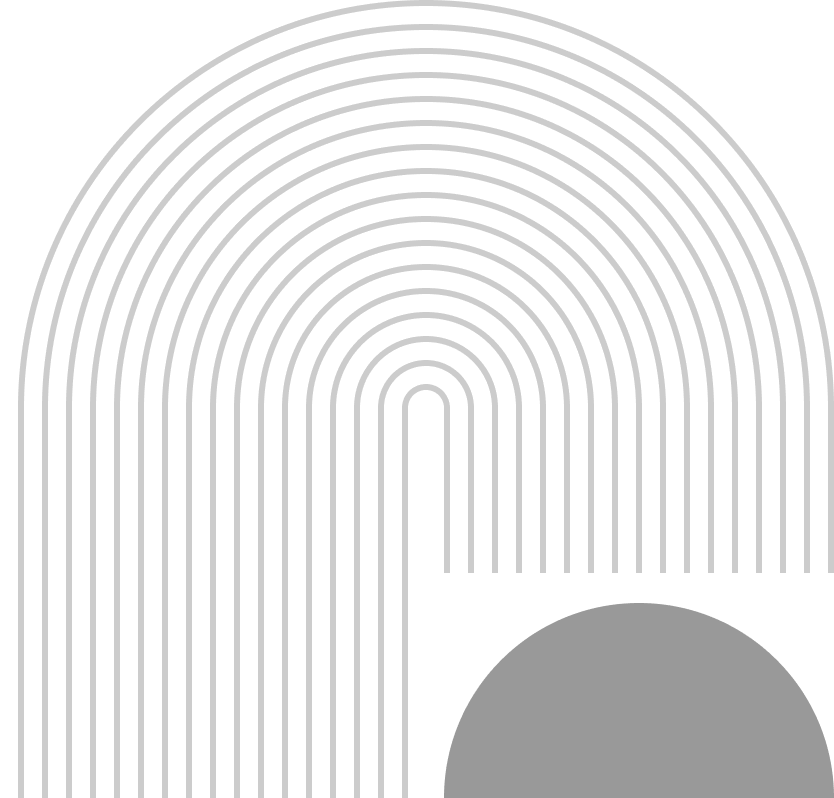3D Graphics and Animation: Elevating UI to New Heights
In the competitive digital landscape, user experience (UX) and user interface (UI) design are pivotal in determining the success of websites and applications. For Flykez CO, a creative brand company in France, incorporating 3D graphics and animation can significantly elevate UI design, providing immersive and engaging user experiences. This blog post explores how 3D graphics and animation are revolutionizing UI design and offers insights into implementing these elements effectively.
The Impact of 3D Graphics and Animation on UI Design
3D graphics and animation have the potential to transform static and flat interfaces into dynamic, interactive experiences. They can capture users’ attention, convey information more effectively, and enhance overall engagement.
Key Benefits:
- Enhanced Visual Appeal: 3D graphics add depth and realism, making interfaces more visually appealing.
- Improved User Engagement: Interactive animations can engage users, encouraging them to spend more time on the website or app.
- Better Communication: Animations can effectively communicate complex information, making it easier for users to understand and interact with the content.
Implementing 3D Graphics and Animation in UI Design
1. Utilize Advanced UI/UX Tools
To create compelling 3D graphics and animations, leverage advanced UI/UX tools that offer robust design capabilities. Tools like Blender, Adobe After Effects, and Three.js can help designers create intricate 3D models and animations.
Tips:
- Choose the Right Tool: Select tools that align with your project requirements and offer the necessary features for creating high-quality 3D graphics.
- Stay Updated: Keep up with the latest updates and features of these tools to maximize their potential.
2. Integrate with Design Systems
Design systems provide a framework for consistency and efficiency in UI design. Integrating 3D graphics and animation within design systems ensures a cohesive look and feel across different platforms and devices.
Tips:
- Consistency: Maintain a consistent style and approach to 3D graphics and animation within the design system.
- Documentation: Document guidelines and best practices for using 3D elements to ensure all team members adhere to the same standards.
3. Leverage UX Metrics
UX metrics are essential for evaluating the effectiveness of 3D graphics and animations. By analyzing user behavior and feedback, you can make data-driven decisions to optimize the design.
Tips:
- User Testing: Conduct user testing to gather feedback on the 3D elements and animations.
- Analytics: Use analytics tools to track user interactions and identify areas for improvement.
4. Focus on UI Animation
UI animation plays a crucial role in enhancing user interactions. Smooth and responsive animations can guide users through the interface, provide feedback, and improve the overall user experience. Also read About Design Systems: Building a Unified UX for the Future
Tips:
- Microinteractions: Incorporate subtle animations for buttons, icons, and other UI elements to provide instant feedback and make the interface more intuitive.
- Loading Animations: Use engaging loading animations to keep users entertained while content loads.
5. Emphasize UX Writing
Effective UX writing complements 3D graphics and animations by providing clear and concise instructions, descriptions, and feedback. Good UX writing ensures that users understand how to interact with the 3D elements.
Tips:
- Clarity: Ensure that all written content is clear and easy to understand.
- Consistency: Maintain a consistent tone and style throughout the interface.
6. Follow UX Best Practices
Adhering to UX best practices ensures that 3D graphics and animations enhance the user experience without causing confusion or frustration.
Tips:
- Simplicity: Avoid overloading the interface with too many 3D elements or animations.
- Accessibility: Ensure that 3D graphics and animations are accessible to all users, including those with disabilities.
7. Conduct UX Research
UX research is essential for understanding user needs and preferences. By conducting thorough research, you can create 3D graphics and animations that resonate with your target audience.
Tips:
- User Personas: Develop user personas to guide the design process and ensure that the 3D elements meet user expectations.
- Surveys and Interviews: Use surveys and interviews to gather insights into user preferences and behaviors.
8. Stay Updated with UI Trends 2024
Staying updated with the latest UI trends helps you incorporate innovative 3D graphics and animations that keep your design fresh and relevant.
Tips:
- Industry News: Follow industry news and blogs to stay informed about the latest trends and developments.
- Continuous Learning: Invest in continuous learning to keep your skills and knowledge up to date.
Conclusion
Incorporating 3D graphics and animation into UI design can significantly elevate the user experience, making it more engaging and interactive. By leveraging advanced UI/UX tools, integrating with design systems, focusing on UI animation, emphasizing UX writing, following UX best practices, conducting UX research, and staying updated with UI trends, Flykez CO can create cutting-edge digital experiences that captivate users and drive success. For more information on our services and to see how we can enhance your digital presence, visit Flykez CO.