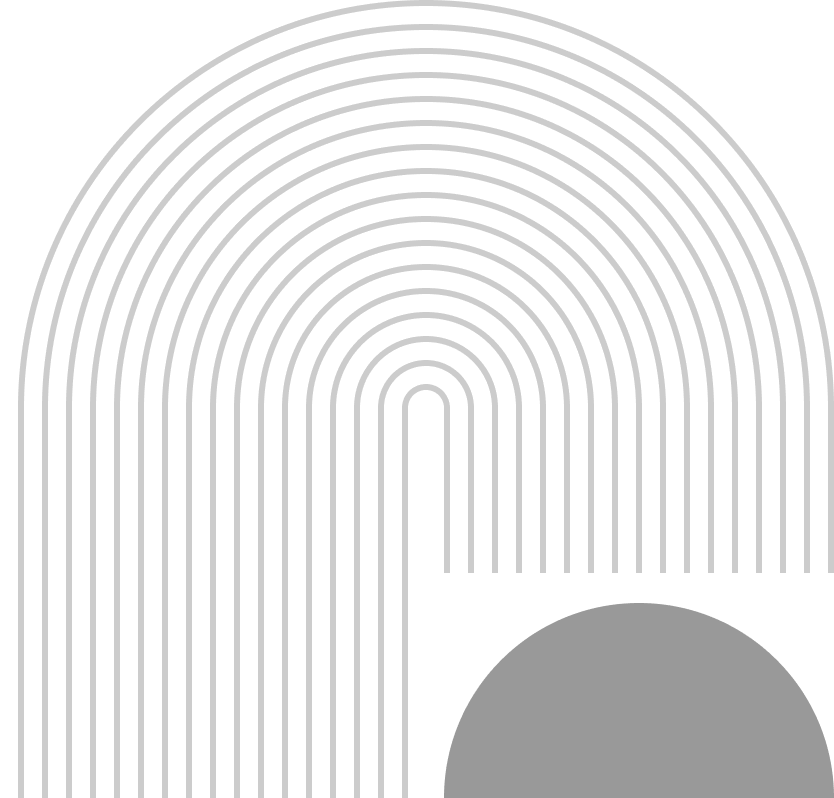How Wireframing Improved Our Design Process
At FlyKez CO, a premier brand design agency in Belgium, we have continually refined our design processes to stay ahead in the competitive landscape. One significant enhancement has been the integration of wireframing into our workflow. This article delves into how wireframing has revolutionized our design process, emphasizing the benefits, techniques, and practical applications that have improved our efficiency and client satisfaction.
Understanding Wireframing
Wireframing is the creation of a simplified visual guide that represents the skeletal framework of a website or application. It focuses on layout, structure, and functionality, without the distraction of detailed design elements like colors, fonts, or images. This approach helps teams and stakeholders visualize the basic structure and flow of the product early in the design phase.
The Role of Wireframing in Our Design Process
1. Enhanced Clarity and Focus
Wireframing allows our design team to concentrate on the core aspects of user experience (UX) and functionality. By focusing on the structure and layout first, we can ensure that the user journey is intuitive and effective. This clarity helps us identify potential issues early in the design process.
Example: When developing a new e-commerce platform, wireframing enabled us to prioritize the placement of essential elements like the search bar, product categories, and call-to-action buttons. This focus ensured a user-friendly and conversion-optimized design.
2. Improved Collaboration and Communication
Wireframes act as a universal visual language that bridges the gap between designers, developers, and clients. This common understanding facilitates better communication and collaboration, ensuring that everyone is aligned on the project’s objectives and structure.
Example: During the redesign of a corporate website, wireframes helped us align with the client’s marketing team. By presenting wireframes, we quickly iterated on feedback and reached a consensus on the site’s layout and functionality before diving into detailed design.
3. Time and Cost Efficiency
Identifying and addressing design issues in the wireframing stage can save significant time and resources. It is much easier and less costly to make changes to a wireframe than to a high-fidelity design or a fully developed site.
Example: In a recent project for a SaaS company, wireframing helped us identify a bottleneck in the user onboarding process. By resolving this issue early, we avoided costly revisions during the development phase, ensuring the project stayed on time and within budget.
4. Better User Experience
Wireframes allow us to test and validate the user flow and functionality before finalizing the design. This user-centric approach ensures that the end product is both functional and enjoyable to use.
Example: For a mobile banking app, wireframing facilitated usability testing with real users. Their feedback on the wireframes helped us refine the navigation and interaction design, resulting in a more intuitive app.
Wireframing Techniques and Tools
1. Low-Fidelity Wireframes
These are basic sketches that outline the structure and layout without detailed design elements. They are quick to produce and ideal for initial brainstorming and concept validation. Also Read About How Prototypes Can Transform Your Design Process
Example: We used low-fidelity wireframes for a healthcare portal to outline the patient registration and appointment booking processes, focusing solely on user flow.
2. High-Fidelity Wireframes
High-fidelity wireframes are more detailed and closely resemble the final design. They include more precise layouts, spacing, and even some visual elements. These wireframes are useful for detailed user testing and stakeholder presentations.
Example: For an educational platform, we created high-fidelity wireframes that included detailed layouts for course listings and user dashboards, enabling thorough usability testing.
3. Interactive Wireframes
Interactive wireframes incorporate basic interactivity, allowing users to click through the prototype as they would with the final product. This helps in validating user flows and interactions.
Example: Using tools like Figma, we created interactive wireframes for an e-commerce site, allowing stakeholders to experience the user journey firsthand and provide informed feedback.
Best Practices for Effective Wireframing
1. Start with User Research
Understanding the target audience and their needs is crucial. Conduct user research and define personas to create wireframes that are tailored to end users.
2. Keep It Simple
Focus on the layout and functionality. Avoid detailed design elements that can distract from the primary goal of the wireframe.
3. Iterate and Test
Wireframing is an iterative process. Create multiple versions and test them with users or stakeholders to refine the design and ensure it meets the project’s objectives.
Conclusion
Integrating wireframing into our design process at FlyKez CO has brought numerous benefits, from enhanced clarity and improved collaboration to significant time and cost savings. As a leading UI/UX wireframing agency in Belgium, we are committed to leveraging the best practices in wireframing to deliver innovative and user-centric designs.
For more information on how FlyKez CO can help your business with cutting-edge wireframing and design services, visit our website at FlyKez CO.