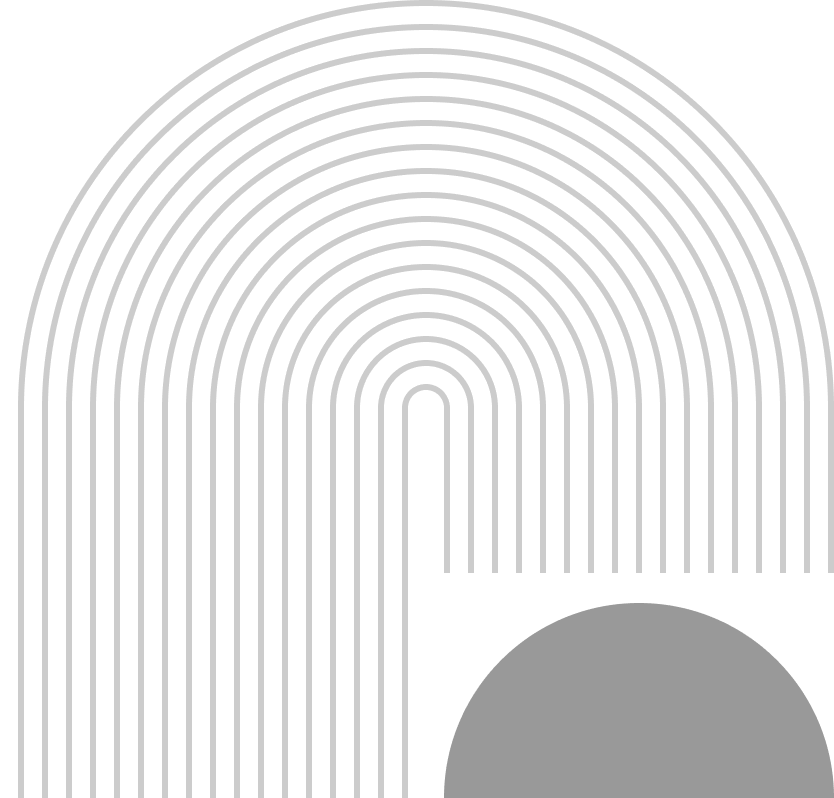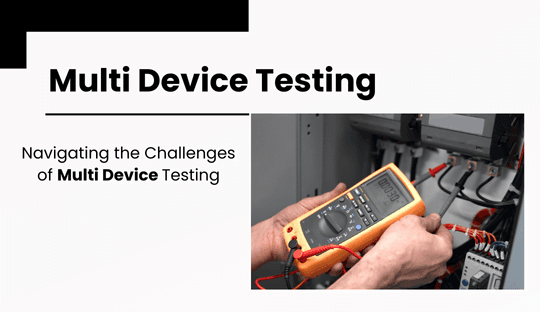
Navigating the Challenges of Multi-Device Testing
In today’s technology-driven world, ensuring seamless functionality across multiple devices is crucial for delivering a superior user experience. Multi-device testing is an integral part of the quality assurance (QA) process, particularly for web and mobile applications. FlyKez CO, a leading creative brand company in Bosnia and Herzegovina, specializes in website design and development, search engine optimization, and UI/UX design. This article delves into the challenges of multi-device testing and explores strategies to overcome them, with a focus on user experience testing, security testing, AI in QA testing, and performance testing.
The Importance of Multi-Device Testing
With a plethora of devices in the market, including smartphones, tablets, laptops, and desktops, ensuring that your application works flawlessly across all platforms is essential. Multi-device testing helps identify and resolve issues related to compatibility, performance, and security, ensuring a consistent user experience.
Key Challenges in Multi-Device Testing
1. Device Fragmentation
One of the primary challenges in multi-device testing is the sheer variety of devices available. Different screen sizes, resolutions, operating systems, and browsers make it difficult to ensure compatibility across all platforms.
Solution:
- Device Labs: Establish a device lab with a diverse range of physical devices to test your applications. This approach allows you to identify and resolve device-specific issues.
- Emulators and Simulators: Use emulators and simulators to complement physical device testing. While not a substitute for real devices, they can help cover a broader range of devices quickly. Also Read About How to Present Wireframes to Stakeholders Effectively
2. Operating System Variability
Different versions of operating systems can cause compatibility issues, affecting the performance and functionality of your application.
Solution:
- Regular Updates: Ensure your testing environments are updated with the latest OS versions. This practice helps identify issues that may arise from new OS updates.
- Cross-Browser Testing Tools: Use tools like BrowserStack or Sauce Labs to test your applications across different browser and OS combinations.
3. Network Conditions
Users access applications under varying network conditions, from high-speed Wi-Fi to slow mobile data connections. Testing under different network conditions is crucial for assessing performance and usability.
Solution:
- Network Simulation Tools: Use network simulation tools to mimic various network conditions during testing. This helps in understanding how your application performs under different scenarios.
- Performance Testing: Conduct thorough performance testing to ensure that your application remains responsive and functional under all network conditions.
Strategies for Effective Multi-Device Testing
1. User Experience Testing
Ensuring a seamless user experience across all devices is critical for user satisfaction and retention.
Best Practices:
- Responsive Design Testing: Test your application’s responsiveness to ensure it adapts smoothly to different screen sizes and orientations.
- Usability Testing: Conduct usability testing on multiple devices to gather feedback on the user interface and interaction experience.
2. Security Testing
Security is a paramount concern, especially with the increasing number of cyber threats targeting mobile and web applications.
Best Practices:
- Automated Security Scans: Use automated security testing tools to identify vulnerabilities across all devices.
- Compliance Checks: Ensure your application complies with security standards and regulations, such as GDPR, HIPAA, or PCI-DSS.
3. AI in QA Testing
Artificial Intelligence (AI) can significantly enhance the efficiency and accuracy of multi-device testing.
Best Practices:
- AI-Powered Test Automation: Implement AI-powered test automation tools to create and execute test cases across various devices automatically.
- Predictive Analytics: Use AI to predict potential issues and prioritize testing efforts based on risk assessment.
4. Performance Testing
Ensuring optimal performance across all devices is essential for maintaining a positive user experience.
Best Practices:
- Load Testing: Perform load testing to evaluate how your application handles high traffic on different devices.
- Stress Testing: Conduct stress testing to identify the application’s breaking point and ensure it can handle extreme conditions.
Conclusion
Navigating the challenges of multi-device testing requires a strategic approach that combines physical device testing, emulators, and advanced testing tools. By focusing on user experience, security, AI integration, and performance, FlyKez CO ensures that applications deliver a consistent and high-quality experience across all devices.
For more information on how FlyKez CO can help you overcome multi-device testing challenges and deliver robust applications, visit our website at FlyKez CO.