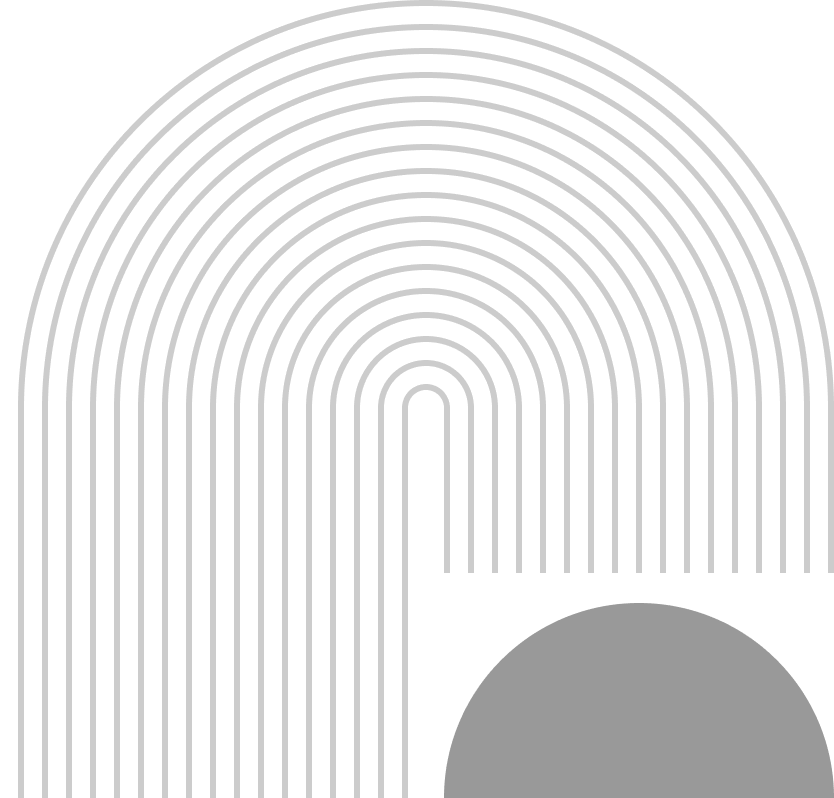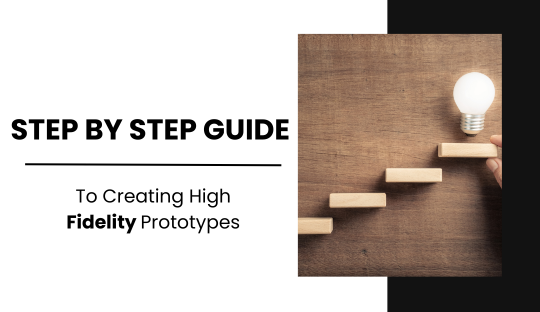
Step-by-Step Guide to Creating High-Fidelity Prototypes
Creating high-fidelity prototypes is an essential part of the design process, allowing designers to visualize and test detailed aspects of their projects before final development. For Flykez CO, a leading creative brand company in Finland, mastering the creation of high-fidelity prototypes is crucial for delivering exceptional website design, brand identity, and digital marketing solutions. This step-by-step guide will help you create high-fidelity prototypes effectively, avoiding common mistakes and leveraging best practices.
Step 1: Gather Requirements and Conduct Research
Before diving into the design process, gather all necessary requirements and conduct thorough research. Understanding the project goals, target audience, and user needs is essential.
Tips:
- Stakeholder Interviews: Conduct interviews with stakeholders to understand their vision and requirements.
- User Research: Perform user research to gather insights into user behaviors and preferences.
- Competitive Analysis: Analyze competitors to identify trends and best practices in the industry.
Step 2: Define User Flows and Create Low-Fidelity Wireframes
Start by defining user flows to map out the user’s journey through the app or website. Create low-fidelity wireframes to establish the basic layout and structure of each screen.
Tips:
- Flowcharts: Use flowcharts to visualize user interactions and pathways.
- Sketching Tools: Tools like Balsamiq or simple paper sketches can be used for low-fidelity wireframes.
- Feedback: Share wireframes with stakeholders to gather initial feedback and make adjustments.
Step 3: Choose the Right Tools for High-Fidelity Prototyping
Selecting the right tools is crucial for creating effective high-fidelity prototypes. Popular tools include Figma, Sketch, Adobe XD, and InVision.
Tips:
- Feature Set: Choose a tool that offers the features you need, such as interactive elements and collaborative capabilities.
- Compatibility: Ensure the tool integrates well with other software you use in your workflow.
Step 4: Design High-Fidelity Wireframes
Transform your low-fidelity wireframes into high-fidelity wireframes by adding detailed visual elements, such as colors, typography, images, and branding elements.
Tips:
- Consistency: Maintain design consistency with a style guide and reusable components.
- Detail: Include all necessary details to create a realistic representation of the final product.
- Real Content: Use real content instead of placeholders to provide a more accurate visualization.
Step 5: Incorporate Interactive Elements
Add interactive elements to your high-fidelity prototypes to simulate user interactions. This helps stakeholders and users experience the prototype as if it were a final product. Also Read About 10 Must-Have Features for Modern E-Commerce Websites
Tips:
- Clickable Prototypes: Use tools like InVision or Figma to create clickable prototypes with interactive elements.
- User Testing: Conduct user testing with interactive prototypes to gather feedback and identify usability issues.
Step 6: Integrate AI and Advanced Technologies
Leverage AI and other advanced technologies to enhance your prototypes. AI can provide insights into user behavior, suggest design improvements, and automate repetitive tasks.
Tips:
- AI Tools: Utilize AI-powered design tools for smarter and more efficient prototyping.
- User Data: Analyze user data to personalize and improve the design.
Step 7: Test and Iterate
Testing and iteration are critical to refining your prototypes. Gather feedback from stakeholders and users, and make necessary adjustments to improve the design.
Tips:
- Usability Testing: Conduct usability testing sessions to identify pain points and areas for improvement.
- Feedback Loops: Establish feedback loops with stakeholders and team members to ensure continuous improvement.
Step 8: Prepare for Prototyping Presentations
Presenting your prototypes effectively to stakeholders is crucial for securing approval and moving forward with development. Prepare a clear and engaging presentation.
Tips:
- Interactive Demos: Use interactive demos to showcase the prototype’s functionality.
- Clear Communication: Clearly explain design decisions and how the prototype meets project goals.
- Q&A Session: Be ready to answer questions and incorporate stakeholder feedback.
Step 9: Document and Handover
Once the prototype is finalized, document all design decisions, user flows, and technical specifications. This ensures a smooth handover to the development team.
Tips:
- Detailed Documentation: Provide comprehensive documentation that includes all aspects of the prototype.
- Collaboration Tools: Use collaboration tools to share documentation and prototypes with the development team.
Conclusion
Creating high-fidelity prototypes is a vital part of the design process, enabling designers to visualize and test detailed aspects of their projects. By following these steps and leveraging best practices, Flykez CO can create effective and engaging prototypes that meet client needs and enhance user experience. For more information on our services and to see how we can enhance your digital presence, visit Flykez CO.