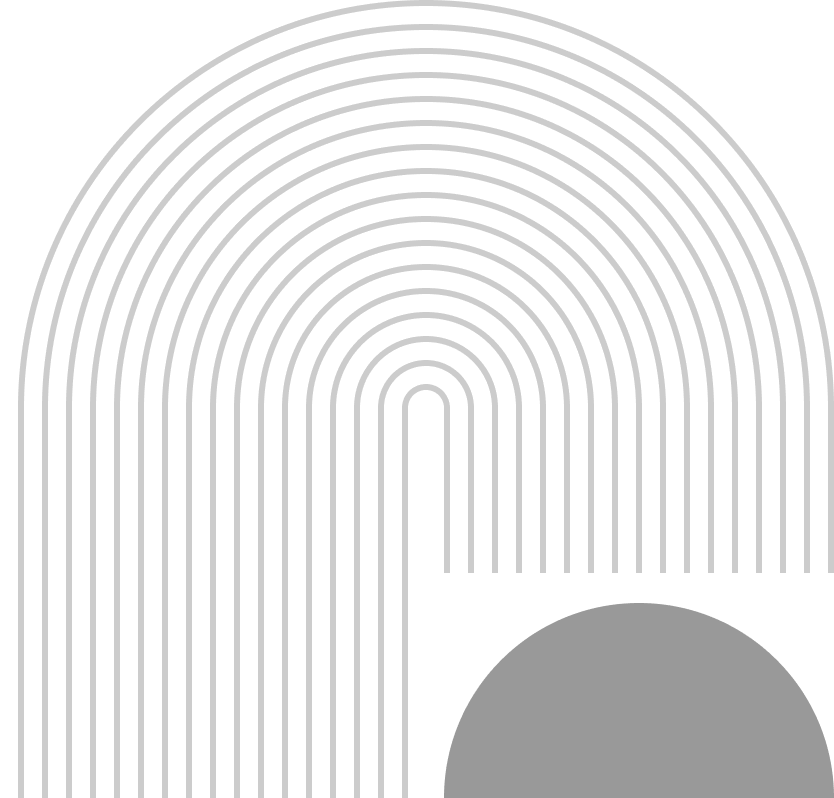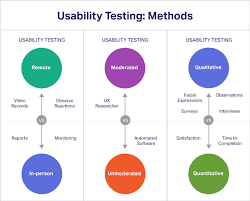Successful UI/UX Client Testing: Proven Strategies
In the vibrant digital design world, creating intuitive user interfaces (UI) and seamless user experiences (UX) is crucial. However, achieving this perfection doesn’t happen in isolation. Client testing plays a pivotal role in ensuring that a design not only looks good but functions effectively for the intended audience. For creative brand companies in Spain, mastering the art of client testing can significantly enhance the quality of your UI/UX projects.
This guide will walk you through the essential steps of conducting successful client testing for UI/UX, specifically tailored to the needs of creative brands in Spain.
1. Understanding the Role of Client Testing for UI/UX
Client testing is a crucial phase in the design process where you validate your UI/UX design by testing it with real users—often the client or their target audience. This process helps identify usability issues, gather feedback, and refine the design to better meet both the client’s needs and the expectations of the end users.
Why It Matters:
- Validation: Ensures that your design aligns with the client’s goals and resonates with their target audience.
- Improvement: Allows for the refinement of the design based on actual user interactions.
- Risk Mitigation: Identifies potential problems early, reducing the risk of costly changes post-launch.
For creative brand companies in Spain, where competition is fierce, excelling in client testing can be a game-changer, helping you deliver designs that stand out in the market.

2. Preparing for Client Testing
Effective client testing begins with thorough preparation. Here’s how to set the stage for a successful testing session.
a. Set Clear Objectives
Before starting the testing process, define what you want to achieve. Are you testing the overall usability of the design, or are you focusing on specific features? Clear objectives will guide the entire testing process and ensure that the feedback you collect is relevant and actionable. Also Read About UI/UX Trends: Stay Ahead with Effective Strategies
b. Select Your Test Participants
Choosing the right participants is crucial. In Spain, where cultural and regional differences can significantly impact user preferences, it’s essential to select testers who represent the client’s target audience. This could include different age groups, regions, or language preferences. Involving the client’s team members can also provide valuable insights.
c. Develop Realistic Scenarios
Create scenarios that mimic real-world tasks users would perform using the UI/UX. These could include navigating through a website, completing a purchase, or interacting with a mobile app. Realistic scenarios help testers focus on the most important aspects of the design and provide more meaningful feedback.
3. Conducting the Testing
With your preparation complete, it’s time to conduct the testing. This phase is where you gather valuable insights into how users interact with the design.
a. Choose the Right Testing Methods
There are several methods for conducting client testing, each with its advantages:
- Remote Usability Testing: Ideal for reaching a wider audience across different regions in Spain, allowing for diverse feedback.
- In-Person Testing: Offers the advantage of observing user behavior in real-time, which can be particularly useful when working closely with a local client.
- A/B Testing: Useful when you need to compare different design versions to determine which one performs better.

b. Facilitate the Testing Process
Encourage participants to think aloud as they navigate the design. This approach provides insights into their thought processes, helping you understand why certain elements may cause confusion or frustration. Recording these sessions can be beneficial for later analysis.
c. Collect and Analyze Feedback
Gathering feedback is only effective if you analyze it thoroughly. Look for patterns in the feedback—are multiple users struggling with the same feature? Are there recurring themes in the suggestions? Prioritize the issues that impact usability the most and consider which changes will most effectively improve the experience.
4. Iterating Based on Feedback
Once you’ve collected and analyzed the feedback, it’s time to refine the design. Focus on the most critical issues first, such as those affecting usability or key functionalities. Not all feedback will be actionable, so use your expertise to discern which suggestions will genuinely enhance the UI/UX.
Consider Cultural Nuances: In Spain, regional differences can influence how a design is perceived. Be mindful of cultural preferences and adapt your design accordingly to ensure it resonates with the target audience.
5. Presenting the Refined UX/UI to Client:
After making the necessary adjustments, it’s time to present the refined design to the client. This step is crucial for gaining final approval and ensuring that the design is ready for launch.
a. Use Interactive Prototypes
Interactive prototypes are an excellent way to showcase the updated design. They allow the client to experience the UI/UX in a realistic setting.
b. Provide a Detailed Report
Along with the prototype, present a detailed report outlining the testing process, the feedback received, and the changes made.
For more information, visit www.flykez.com