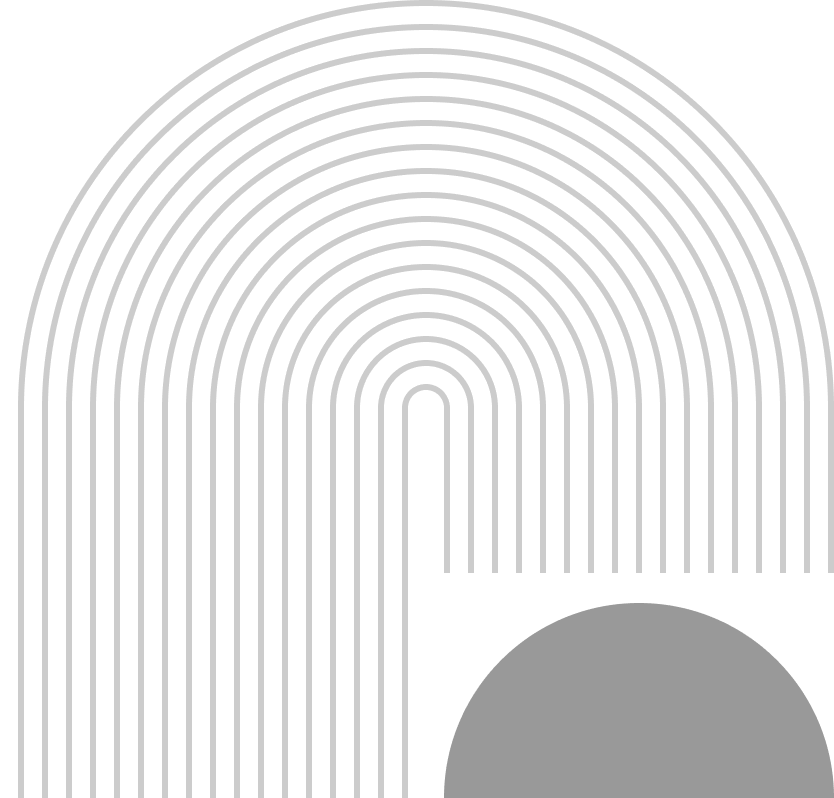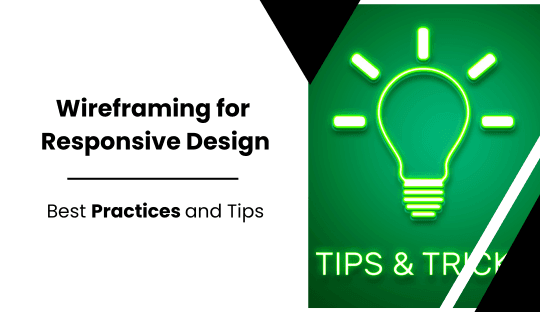
Wireframing for Responsive Design: Best Practices and Tips
Wireframing is a crucial step in the UX design process, particularly when designing for responsive websites. Responsive design ensures that your website looks and functions well on a variety of devices, from desktops to smartphones. For creative brand companies like Flykez CO in Georgia, mastering wireframing techniques for responsive design can significantly enhance the usability and appeal of your web projects. In this blog post, we’ll explore the best practices and tips for creating effective wireframes for responsive design.
Understanding Responsive Design
Responsive design is an approach that ensures web content adapts seamlessly to different screen sizes and resolutions. This adaptability is achieved through fluid grids, flexible images, and CSS media queries. Wireframing for responsive design involves planning the layout and content structure for various device breakpoints, ensuring a consistent user experience across all platforms.
Focus Keywords: Tools, Prototyping, Website Wireframes, UX Design, Wireframe Software, Interactive Wireframes
Best Practices for Wireframing Responsive Designs
1. Start with a Mobile-First Approach
Designing with a mobile-first mindset means starting your wireframe for the smallest screen size and progressively enhancing it for larger screens. This approach ensures that the most critical content and features are prioritized.
Steps:
- Identify Core Features: Determine the essential features and content that must be present on the mobile version.
- Simplify Layout: Create a simple and intuitive layout that accommodates smaller screens.
Focus Keywords: Website Wireframes, Mobile-First Design
2. Use Fluid Grids
Fluid grids use relative units like percentages instead of fixed units like pixels. This allows your layout to resize proportionally across different screen sizes.
Steps:
- Define Columns: Set up a grid system with columns that can resize fluidly.
- Adjust Spacing: Use relative units for margins and padding to maintain a balanced layout.
Focus Keywords: Tools, Prototyping, Fluid Grids
3. Prioritize Content
Responsive design requires prioritizing content to ensure the most important elements are visible and accessible on all devices. Use hierarchy to guide the user’s attention.
Steps:
- Content Inventory: List all the content elements and rank them by importance.
- Hierarchy: Use wireframes to establish a visual hierarchy, making sure the most important elements stand out.
Focus Keywords: UX Design, Content Prioritization
4. Design Flexible Media
Images, videos, and other media should be flexible to adjust to different screen sizes. Use CSS techniques to ensure media elements resize appropriately.
Steps:
- Responsive Images: Use the
srcsetattribute to provide different image sizes for different screen resolutions. - Flexible Videos: Apply CSS to ensure videos maintain their aspect ratio while resizing.
Focus Keywords: Responsive Media, Flexible Images
5. Incorporate Interactive Elements
Interactive wireframes allow you to simulate user interactions and test the usability of your design. Tools like Figma and Adobe XD offer robust prototyping features. Also Read About Top Wireframing Tools to Boost Your UX Design in 2024
Steps:
- Interactive Prototypes: Create clickable wireframes that simulate navigation and interactions.
- User Testing: Conduct user testing sessions to gather feedback on the interactive elements.
Focus Keywords: Interactive Wireframes, Prototyping Tools
Tools for Wireframing Responsive Designs
1. Figma
Figma is a cloud-based design tool that supports real-time collaboration. It offers extensive prototyping capabilities and is ideal for responsive design.
Features:
- Real-time collaboration
- Vector-based design
- Responsive resizing options
Focus Keywords: Prototyping Tools, Wireframe Software
2. Adobe XD
Adobe XD is a versatile tool for creating high-fidelity wireframes and interactive prototypes. It integrates well with other Adobe Creative Cloud apps.
Features:
- Interactive prototypes
- Responsive design tools
- Collaboration features
Focus Keywords: High-Fidelity Prototypes, Interactive Wireframes
3. Sketch
Sketch is known for its simplicity and powerful plugin ecosystem. It’s widely used for designing website wireframes and creating responsive layouts.
Features:
- Vector-based graphics
- Extensive plugin library
- Responsive grid system
Focus Keywords: Website Wireframes, Wireframe Software
Tips for Effective Wireframing
1. Keep It Simple
Simplicity is key in wireframing. Focus on the layout and structure without getting bogged down by detailed visuals.
Tip: Use basic shapes and placeholders to represent content and functionality.
Focus Keywords: UX Design, Simple Wireframes
2. Test Early and Often
Early testing helps identify usability issues before they become costly problems. Use interactive wireframes to gather user feedback.
Tip: Conduct usability tests with real users and iterate based on their feedback.
Focus Keywords: User Testing, Prototyping Techniques
3. Document Your Decisions
Keep a record of your design decisions and the rationale behind them. This documentation will be useful for stakeholders and for future reference.
Tip: Include annotations in your wireframes to explain design choices and interactions.
Focus Keywords: Design Documentation, Wireframe Techniques
Conclusion
Wireframing for responsive design is essential for creating user-friendly and adaptable websites. By following best practices and utilizing powerful wireframing tools, creative brand companies like Flykez CO can ensure their web projects deliver a consistent and engaging user experience across all devices. Embrace these techniques to enhance your design workflow and achieve outstanding results.
For more information on how Flykez CO can help with your website design and digital marketing needs, visit Flykez CO.