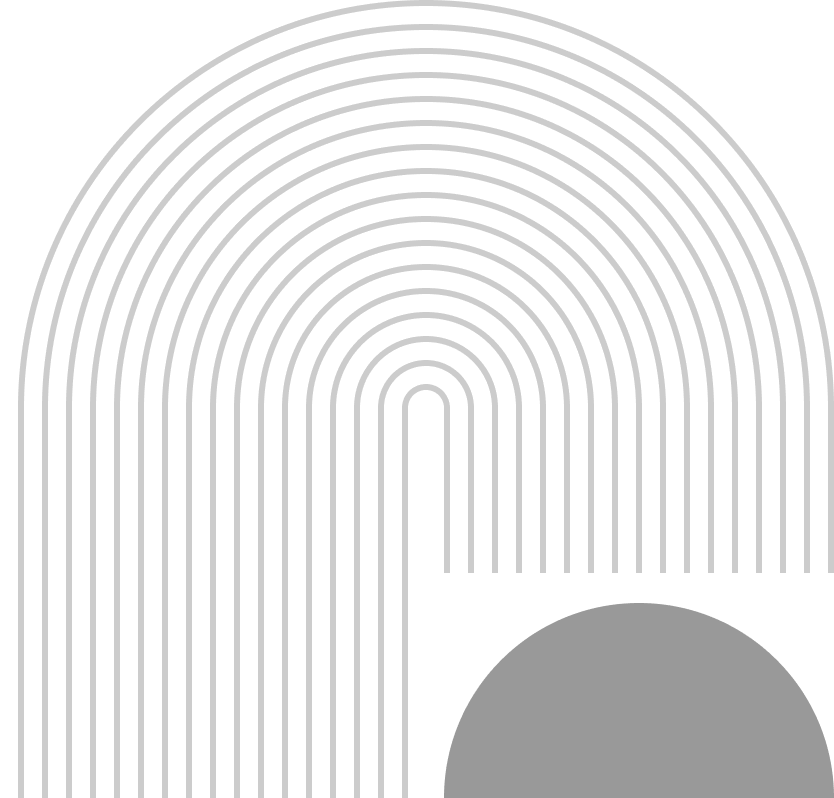Wireframing for Mobile Apps: Tips and Tricks
Creating effective wireframes for mobile apps is a crucial step in the design process, ensuring that the final product is both user-friendly and functional. For Flykez CO, a creative brand company in Estonia, mastering wireframing techniques can significantly enhance their service offerings, including website design & development, search engine optimization, brand design & identity, digital marketing, and UI & UX design. Here are some tips and tricks to help you excel at wireframing for mobile apps.
1. Understand the User Journey
Before diving into wireframing, it’s essential to understand the user journey. Identify the primary tasks that users will perform on the app and map out the flow from one screen to the next. This helps in creating a logical structure and ensures that the app is intuitive to navigate.
Tips:
- User Personas: Create detailed user personas to understand the needs and behaviors of your target audience.
- Flowcharts: Use flowcharts to visualize the user journey and identify key interactions.
2. Start with Low-Fidelity Wireframes
Begin with low-fidelity wireframes to focus on the basic structure and layout without getting bogged down by design details. These wireframes are simple sketches that represent the placement of elements on each screen.
Tips:
- Sketching Tools: Tools like Balsamiq or paper sketches are great for low-fidelity wireframing.
- Feedback: Share low-fidelity wireframes early with stakeholders to gather feedback and make necessary adjustments.
3. Keep the Design Simple
Mobile screens have limited space, so simplicity is key. Avoid clutter by prioritizing essential elements and features. This makes the app easier to navigate and improves the overall user experience.
Tips:
- Minimalism: Focus on minimalistic design principles, keeping the interface clean and straightforward.
- Prioritization: Identify the most critical features and ensure they are prominently displayed.
4. Use Real Content
Whenever possible, use real content in your wireframes instead of placeholder text. This helps in understanding how the design will look and function in real-world scenarios. Also Read About Advanced Wireframing Techniques for Complex Projects
Tips:
- Content Gathering: Collect actual content from clients or stakeholders to use in your wireframes.
- Context: Ensure the content is relevant and fits the overall design and purpose of the app.
5. Focus on Interactivity
Interactive wireframes can provide a more realistic view of the app’s functionality. They allow stakeholders to experience the flow and interactions, making it easier to identify potential issues and improvements.
Tips:
- Interactive Tools: Use tools like InVision, Figma, or Axure to create interactive wireframes.
- Prototyping: Develop clickable prototypes that simulate the user experience and gather actionable feedback.
6. Consider Different Screen Sizes
Mobile devices come in various screen sizes and resolutions. Ensure your wireframes are adaptable and responsive to different devices to provide a consistent user experience across all platforms.
Tips:
- Responsive Design: Design wireframes with responsive principles in mind, ensuring they adjust to different screen sizes.
- Testing: Test wireframes on multiple devices to identify any design issues and make necessary adjustments.
7. Incorporate Feedback and Iterate
Wireframing is an iterative process. Continuously gather feedback from stakeholders, clients, and users, and refine your wireframes accordingly. This ensures that the final design meets user needs and business goals.
Tips:
- Regular Reviews: Schedule regular review sessions with stakeholders to discuss wireframes and gather feedback.
- Iteration: Be prepared to make multiple iterations of your wireframes based on the feedback received.
8. Document Your Wireframes
Proper documentation of your wireframes is essential for clear communication with developers and other team members. Include annotations and notes to explain design decisions and interactions.
Tips:
- Annotations: Use annotations to provide additional context and explanations for specific design elements.
- Documentation Tools: Tools like Figma and Adobe XD offer features for adding comments and notes directly on wireframes.
Conclusion
Wireframing for mobile apps is a vital part of the design process that requires careful planning and attention to detail. By understanding the user journey, starting with low-fidelity wireframes, keeping designs simple, using real content, focusing on interactivity, considering different screen sizes, incorporating feedback, and documenting your wireframes, you can create effective and user-friendly mobile apps. For more information on our services and to see how we can enhance your digital presence, visit our website at www.flykez.com.