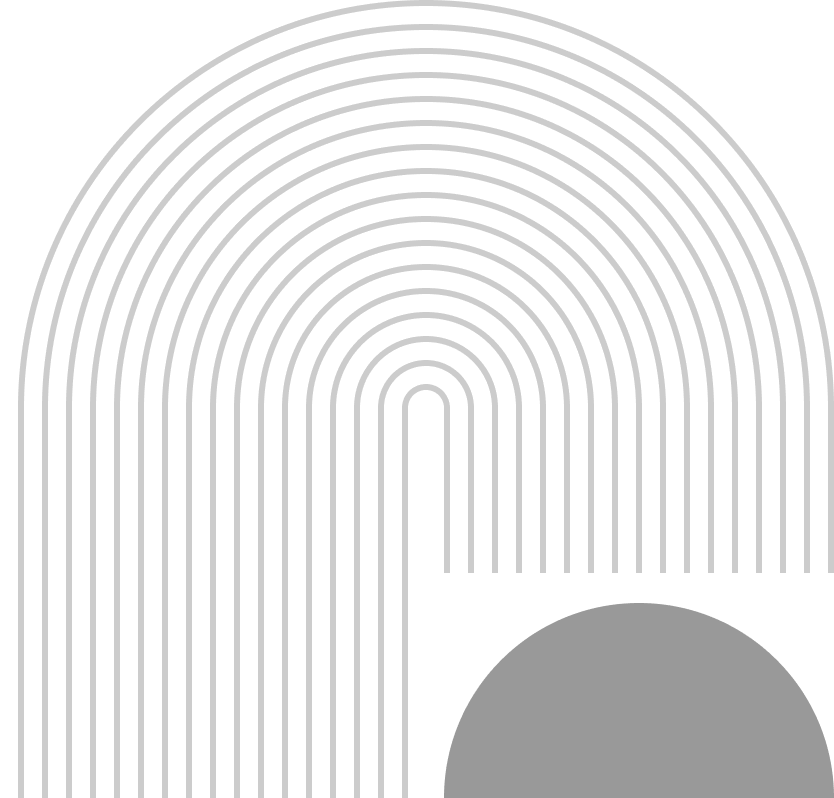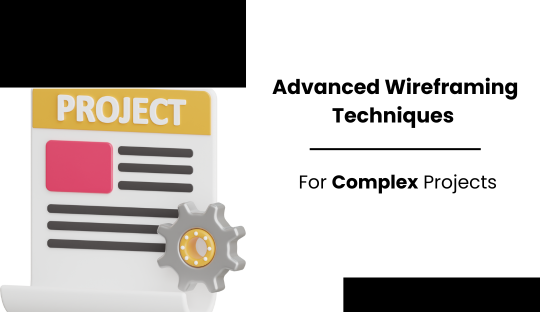
Advanced Wireframing Techniques for Complex Projects
Wireframing is a fundamental step in the UI/UX design process, especially for complex projects that require careful planning and execution. For Flykez CO, a leading creative brand company in Estonia, mastering advanced wireframing techniques can significantly enhance their project outcomes. These techniques ensure that all elements are well thought out, facilitating smooth transitions from concept to final design. Here’s a comprehensive guide to advanced wireframing techniques for complex projects.
1. Understand the Scope and Requirements
Before starting the wireframing process, it is crucial to have a clear understanding of the project scope and requirements. This involves detailed discussions with stakeholders to gather all necessary information about the project’s goals, target audience, and functional requirements.
Tips:
- Requirement Gathering: Conduct workshops and interviews with stakeholders to gather requirements.
- Documentation: Create detailed documentation that outlines project objectives, user needs, and technical specifications.
2. Use High-Fidelity Wireframes
High-fidelity wireframes are detailed and closely resemble the final design. They include detailed visual elements, such as typography, color schemes, and imagery, which help stakeholders visualize the end product more accurately.
Tips:
- Design Tools: Use advanced design tools like Figma, Sketch, or Adobe XD to create high-fidelity wireframes.
- Real Content: Incorporate real content and data instead of placeholders to provide a realistic preview of the final product.
3. Incorporate Interactive Elements
Interactive wireframes simulate the functionality of the final product, allowing stakeholders to interact with the design. This approach helps in identifying usability issues early in the process and provides a better understanding of user flows and interactions.
Tips:
- Interactive Prototypes: Tools like InVision and Axure can be used to create interactive prototypes that mimic the user experience.
- User Testing: Conduct usability testing with interactive wireframes to gather feedback and make necessary adjustments.
4. Utilize Modular Design Systems
Modular design systems break down the design into reusable components, making it easier to manage complex projects. This approach ensures consistency and efficiency across different parts of the project. Also Read About Wireframing for Mobile Apps: Tips and Tricks
Tips:
- Component Libraries: Create a library of reusable components that can be used across different screens and modules.
- Design Consistency: Ensure that all components follow the same design guidelines and standards for a cohesive look and feel.
5. Focus on Collaboration and Communication
Effective collaboration and communication are vital for the success of complex projects. Use wireframing tools that support real-time collaboration and feedback, allowing all team members to contribute to the design process.
Tips:
- Collaborative Tools: Utilize tools like Figma or Miro that allow multiple users to work on wireframes simultaneously.
- Regular Meetings: Schedule regular meetings with stakeholders and team members to review progress and gather feedback.
6. Detailed Annotations and Documentation
Detailed annotations and documentation help communicate the design rationale and functionality to developers and other team members. This ensures that everyone is on the same page and understands the design intent.
Tips:
- Annotations: Add annotations to wireframes explaining design decisions, interactions, and functionality.
- Comprehensive Documentation: Provide comprehensive documentation that includes wireframes, user flows, and technical specifications.
7. Plan for Scalability
When working on complex projects, it is essential to plan for scalability. This involves designing wireframes that can easily accommodate future changes and additions without requiring a complete redesign.
Tips:
- Flexible Design: Create wireframes that are flexible and can be easily adapted to changes.
- Scalable Architecture: Ensure that the design architecture is scalable and can support additional features and functionalities in the future.
8. Leverage User Feedback
User feedback is invaluable in refining wireframes and ensuring that the final design meets user needs and expectations. Conduct regular user testing sessions and incorporate feedback into the design process.
Tips:
- User Testing: Use tools like UserTesting or UsabilityHub to conduct user testing sessions.
- Feedback Integration: Regularly review user feedback and make necessary adjustments to wireframes.
Conclusion
Advanced wireframing techniques are essential for managing complex projects effectively. By understanding the scope, using high-fidelity wireframes, incorporating interactive elements, utilizing modular design systems, focusing on collaboration, detailing annotations, planning for scalability, and leveraging user feedback, Flykez CO can deliver exceptional digital solutions. For more information on our services and to see how we can enhance your digital presence, visit Flykez CO.